OMR Sheet
OMR sheets checking and uploading made easy. KeapLearning OMR solution for schools,acadmies, colleges and universites. Simply the best OMR sheet processing solution for your educational institution! KeapLearning OMR tool makes it easy to conduct objective or MCQ exams with ease. The KeapLearning OMR or Optical Mark Recognition Sheet Reader makes it easy for a institute or student to upload the OMR Answer Sheet/ assignment/ feedback form easily from the comfort of their mobile phone/ PC/ tablet.
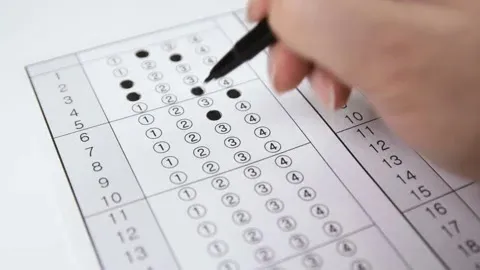
1. Understanding the OMR Sheet
An OMR (Optical Mark Recognition) sheet is used for exams, surveys, and data collection. It contains multiple-choice options where candidates mark their answers by filling in bubbles.
2. Materials Required
- HB or 2B pencil
- Eraser
- Flat surface for marking answers
3. Guidelines for Filling the OMR Sheet
Follow these key guidelines to ensure accuracy:
- Read all instructions carefully.
- Fill the bubbles completely and neatly.
- Do not use ticks, crosses, or partial shading.
4. Common Mistakes to Avoid
Avoid these errors to prevent incorrect processing:
- Using ink pens instead of a pencil.
- Overwriting or erasing too hard.
- Filling multiple bubbles for a single question.

5. Reviewing Before Submission
Ensure all answers and personal details are correct before submission.
6. How OMR Sheets Are Processed
OMR sheets are scanned using machines that detect marked responses and convert them into digital data.
